Get 20 free books when you order 100 or more.
Book Publishing Preparation Guide
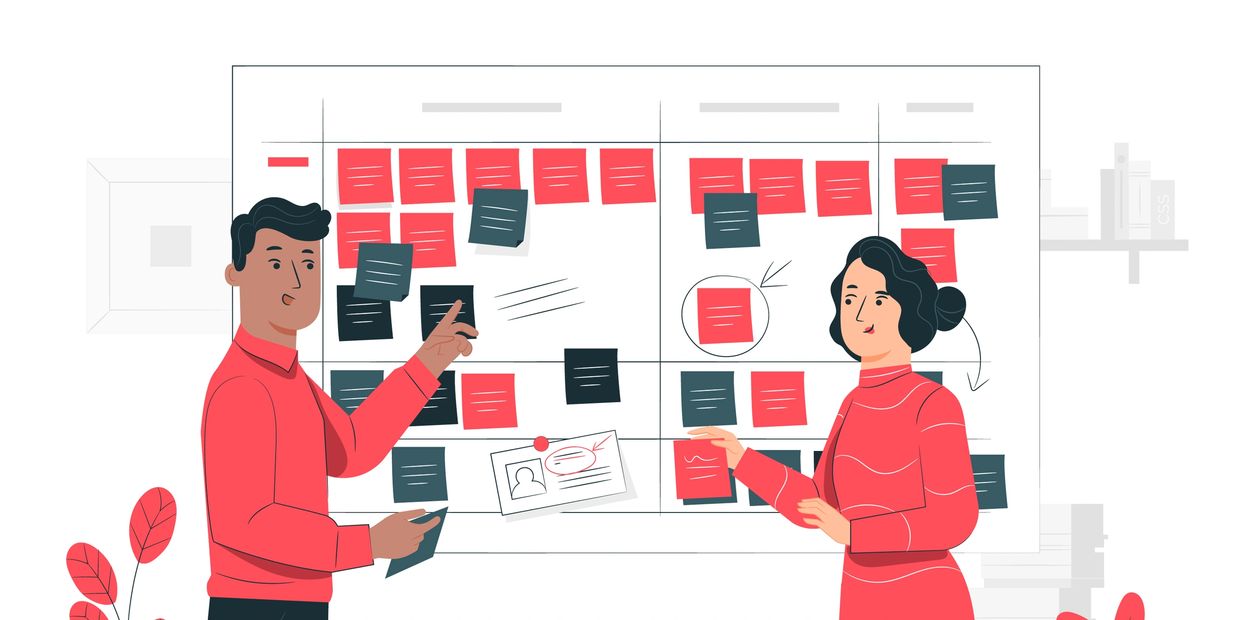
Okay, this is the first step of the process (really it is the second step because the first step is you writing the manuscript).This is the time you need to have your manuscript in an acceptable format for us to prepare your files for the printer. If you are using our ghost writing services to prepare your manuscript then skip this step. We accept your manuscript via flash drive, email (preferably), or CD. We like to work with Word Document but if you are working with a different word processing program, please contact us to see if we can work with your files. Visit our "preparing layout" page for formatting assistance. Also, Above are some links that may be helpful to you as well.
There are many file-sharing programs available on the internet that allow computers to download documents and make them available to other, but we prefer that you send them to us via email or our handy uploader. All files must be sent to the email: files@griotinternational.com
If you decide to insert additional documents and/or photos after the layout is completed, there will be a reformatting fee. Please use your Griot Code to identify these files. If you do not identify them, we cannot guarantee that your additional contents will be inserted into your Book. Below are some ways to send your files to us according to whichever OS that you are using. Contact us with further questions.
These instructions are for sending documents and photos.
Windows is a group of several proprietary graphical operating system families developed and marketed by Microsoft.
Mozilla is a free software community founded in 1998 by members of Netscape.
Safari is a graphical web browser developed by Apple. It is primarily based on open-source software, and mainly WebKit.
Internet Explorer (IE) is a World Wide Web browser that comes bundled with the Microsoft Windows operating system (OS).
Google Chrome is a cross-platform web browser developed by Google. It was first released in 2008 for Microsoft Windows, built with free software components.
Opera is a multi-platform web browser based on Chromium, but distinguishes itself from other Chromium-based browsers through its user interface and other features.
About Fonts Recommended for Book Printing
There are two basic styles of type: "serif" and "sans serif".
"Serifs" are those tiny tails Most books use a serif font for the body copy, like Times, in 11 or 12 pt., and a bold sans serif font for headlines and chapter titles. If your audience is older, you may want to use a slightly larger font to make it easier for them to read. For this reason, we offer you two options for choosing your font size of either 11 or 12 pt.
You can choose the font style that you desire, but be aware that fancy fonts are more difficult to print. They will have to be embedded in your pdf file, and sometimes this function still doesn't work with our printers. Listed below are some of the fonts that we suggest you choose for your Book.
- Arial / Helvetica
- Times New Roman / Times
- Courier New / Courier
- Palatino
- Garamond
- Bookman
- Avant Garde
- Verdana
- Georgia
- Comic Sans MS
- Trebuchet MS
- Arial Black
- Impact
Can we help you format your files?
Yes, we can help you format your files. We can offer you free simple instructions for reformatting your own files, or you can simply send us your files (Word documents) and we can reformat them for you. For most standard book files, the reformatting charge is $85. If you have special requirements (large files, many graphics or charts, etc.), we'll analyze your files for free and let you know up front what the reformatting cost will be.
The "Bookstore Ready" Book Publishing Package
DISCLAIMER: Prices are subject to change without prior notice. Shipping and handling is included in the publishing package price. Some restrictions may apply.
Contact Us
Better yet, see us in person!
We love our customers, so feel free to visit during normal business hours. By Appointment Only!
Hours
Open today | 08:00 am – 08:00 pm |
The depiction of any trademarks/logos is for identification purposes only and does not represent endorsement of, or affiliation with, Griot Publishing House, Griot International, LLC, its services, products or employees by the trademark owner. All featured logos are the property of their respective companies.
Copyright © 2014-2023 Griot Publishing House - All Rights Reserved.
- Home
- À la Carte
- Assessment
- Authors Menu
- Authors Resource Center
- Author Websites
- Book Compilations
- Book Identifiers
- Book Marketing Services
- Book Publishing Tutorials
- Shop Books
- Shop Aboriginal Products
- Business Book Printing
- Consultation and Quote
- Editing Services
- Help Desk
- Financial and Legal
- Free Book Templates
- How it Works
- Printing Services
- Privacy Terms
- Reviews
- Terms and Conditions
- Explore Sitemap
- Self-Publishers Blog
- Womb Heath Compilation

Need to Self-Publish or Get a Book Coach?
If you are self-publishing your book, we have all the tools you need. If you need professional assistance in preparing your book, our Book Midwives or Coaches specialize in guiding Authors through the book publishing process. Get help staying organized while brainstorming ideas with a Book Coach. Make intimidating parts of the publishing process a much smoother one.
This website uses cookies.
We use cookies to analyze website traffic and optimize your website experience. By accepting our use of cookies, your data will be aggregated with all other user data.



